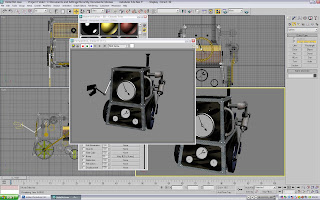Though there's still a little under a week left before the presentation and final deadline, the majority of the work has now been completed. The only tasks left are to format the videos and add the sound. In effect, the majority of my work here is now done, aside from lending a hand with the narration if it needs re-recording. So it's time to sit back, make a cuppa and reflect on a pretty intense few weeks...
I'm glad to say that it has been an absolute pleasure working with the group. I admit, I entered the group-phase with a slight sense of cynicism. I'd never really worked with a skilled group before, and always ended up picking up the slack... however, I'm glad to say that this was not the case here, not even remotely. I was privileged to work with a dedicated and exceptionally skilled team, who not only excelled in what they did, but equally encouraged me to strive for perfection and a high quality of work.
Anyway, it'd be bad taste for the others to brag about their abilities, so I'm going to do it for them:
Lee's confidence and natural sense of leadership make him the ideal front-man for the group. He was organised and kept us all up to date in the loop. At no point did I feel as if I wasn't being kept informed of the latest changes or new plans. The meetings were consistent and everyone was always kept updated. In addition to the majority of the paperwork, presentations and sound production, Lee also took on the train motion-side of the animation, and modelled the tracks and tunnel. The skilled Jack-of-All-Trades of our group.
As for the twins... well... the train renders say it all! They look like they've been taken straight out of the Museum of Power... and they haven't even been boosted with enhancements like Ray-Tracer! I said this before and I'll say it again, their eye for detail and strict attention to every little bolt and scratch are exceptional. It was a pleasure to work with them. I was able to work on my tasks without worrying whether theirs would be up to scratch... in fact I actually put in more work in the hope of meeting their level! Whilst the high level of detail did backfire slightly and create some problems later on, the additional hassle was honestly worth the superb outcome.
As for me, I think that I've been able to maintain my side of things and keep my work on par with the high standards set by my group. I'm very happy with the train's construction (I admit, I'm quite proud of how well the flying-parts worked out), but feel that I could have spent a little bit more time working on the movements of the passengers, so that they had a lot more 'character' to them.
Overall, the module has actually been pretty fun, considering how intense it's been. I was fortunate to be able to spend most of the group animating (Which I prefer a lot more to modelling), and was also pleased to be able to work with a character (I really enjoy the animation of characters and even trying to add a personality to them). The group was kept well organised, which meant that it easy to keep on top of things and not worry too much about deadlines or experience difficulties trying to contact other members.
To be honest, the only real difficulties of the project were the recent technical ones. To be fair, this was largely out of our control, and less of a problem with the group organisation or people not pulling their weight. Luckily, these problems only hindered us for a few days, and we were able to overcome them.
All that's left now is to patch the video and add my bassy voice to the clip. I'm really looking forward to the final presentation and honestly feel that we have created an incredible piece of work.
Well done Many thanks guys, it has been a pleasure!